Download the EndNote Trial – It’s Free!
Try our 150K bibliography database on your desktop computer for 30 days for free. After 30 days, decide if you want to keep it. if you decide to keep it, we will charge you $184, and Endnote will give you a discount on its latest Endnote 20. Included in our offer is a monthly bulletin and free updates anytime you wish to refresh your database. Setting up the trial is easy! Follow the steps below.
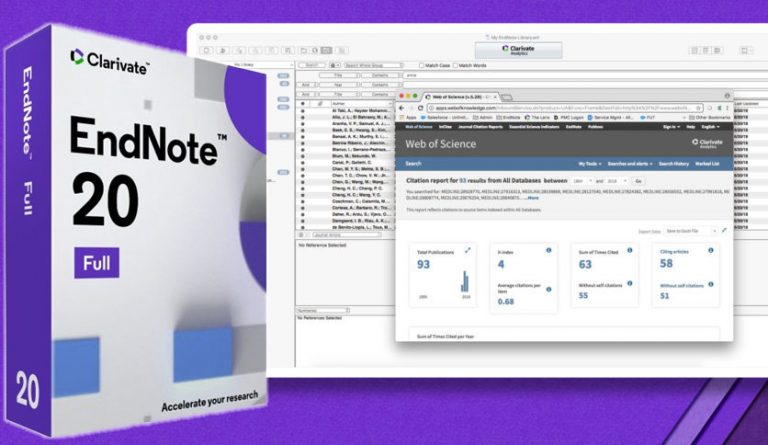
How to Install EndNote on your PC
1. Download the 30-day-trial of EndNote | Click Here
2. Then click on endnote.exe file
3. Next, select the path c:// drive for installation
4. The EndNote icon will appear on your desktop screen
How you can upload fire documents in EndNote
When you request the 30-day-trial of our database, we will send you a file that you can easily import into your trial version of EndNote For example :
- contact us by chat and we will walk you through a installation.
